|
||||||
| FAQ | Members List | Calendar | Today's Posts | Search |
 Topic Review (Newest First)
Topic Review (Newest First)
|
| Mar 22nd, 2009 12:03 PM | ||
| Zero V2 | Nah, it's one of my traditions to put 50% gray in the background of most of my works. | |
| Mar 21st, 2009 10:57 PM | ||
| Mockery | Looks good man. You should try making the background transparent... it'd probably look even better. | |
| Mar 21st, 2009 08:58 PM | ||
| Zero V2 |
Finished for today. I got the running animation done, and I used it and recolored it to create a new avatar. |
|
| Mar 21st, 2009 03:38 PM | ||
| Mockery |
Quote:
|
|
| Mar 21st, 2009 11:36 AM | ||
| Emu | I had good luck with JNES, but it's been years since I used it. | |
| Mar 21st, 2009 11:06 AM | ||
| Zero V2 |
Oh, wow. This actually works great. I just screenshot the current frame and copy what I need, right off of it. Saves me the trouble of working off the emulator, and I don't need to constantly pause anything to get what I need--I can just take everything right out of the video. I appreciate the help, thanks for the recommendation. If Nesticle is still around, would you provide a link to it? |
|
| Mar 21st, 2009 10:48 AM | ||
| mew barios | nesticle screenshots preserved the difference between background black and the black in a sprite border. also i think it could turn off the background layer. no modern emulator seems to do either so sadness is forever :< you'll just have to draw your own sprites it's the only option | |
| Mar 21st, 2009 09:56 AM | ||
| Zero V2 | Would I at least be able to copy each frame I need into Paint, then take the stuff I need from there? | |
| Mar 21st, 2009 05:59 AM | ||
| executioneer |
no |
|
| Mar 21st, 2009 05:01 AM | ||
| Mockery | Does it allow you to remove characters from their backgrounds and still save the animations? Say, for example, I'm playing Super Mario Bros. 2 and I want to have an animation of Luigi jumping, but I want it to be without the game background showing behind him. Just a transparent gif of Luigi's speedy legs jump. Can VD do that? | |
| Mar 21st, 2009 04:42 AM | ||
| executioneer |
more in-depth and less snippy response: virtualdub has an option where you can export every frame of a movie as a .jpg, .tga, or .bmp, it's how i made this .gif (although i, being lazy, did actually just d/l a gameplay movie off youtube)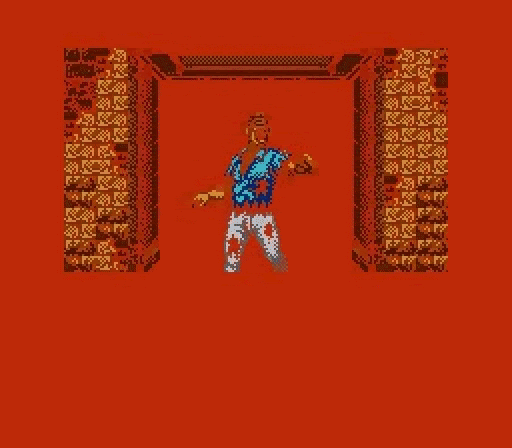 and if you don't want to use the full frame VD also has the ability to crop it to just the part you want, also you can delete parts of the movie so you only export the frames you want |
|
| Mar 20th, 2009 11:25 PM | ||
| Mockery | Oh gotcha. I thought you were talkin' about grabbin sprites off of youtube videos 'n what not. | |
| Mar 20th, 2009 10:04 PM | ||
| executioneer | use virtualdub, dummy | |
| Mar 20th, 2009 09:34 PM | ||
| Zero V2 |
Quote:
I use FCEU 0.98.15. They don't have it on their site anymore (instead replaced with the FCEUX, which doesn't run as fast for me), but it does have an AVI recording/output function which retains the exact quality from the gameplay. |
|
| Mar 20th, 2009 03:41 PM | ||
| Mockery |
The Internet is full of copy-cats |
|
| Mar 20th, 2009 03:38 PM | ||
| Emu | It's the same reason that one dude stole Esuohlim's name to make that Vampire Freaks page. | |
| Mar 20th, 2009 03:27 PM | ||
| Sam |
Why would some website copy the name of our message board? |
|
| Mar 20th, 2009 03:23 PM | ||
| Emu | Some website. | |
| Mar 20th, 2009 03:19 PM | ||
| Zomboid | What is I-Mockery? | |
| Mar 20th, 2009 03:01 PM | ||
| Mockery |
Haha, believe me, I wish there was. Furthermore, you wouldn't want to rip sprites from a video of game footage... they'd be way too blurry. You want those sprites to come directly from the game. Unfortunately, that means you need to capture them one thing at a time and reassemble them. That's why there's usually a long delay between our new flash game releases here on I-Mockery. |
|
| Mar 20th, 2009 02:27 PM | ||
| Zero V2 |
About Sprite Ripping. Is there software out there that can take a video and seperate every frame individually for editing purposes? It would make everything so much easier if there was. |
|